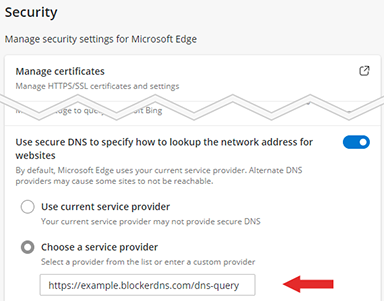Support / Getting started / Browser / Edge
The following instructions are for setting up DoH with Edge on the desktop. As a side note, Microsoft is currently offering system-wide encrypted DNS support for Windows in early testing releases, so it should be available sometime in the near future for everyone, at which point you can set blockerDNS as the provider for your whole computer and cover all programs in one shot.
Go to Settings
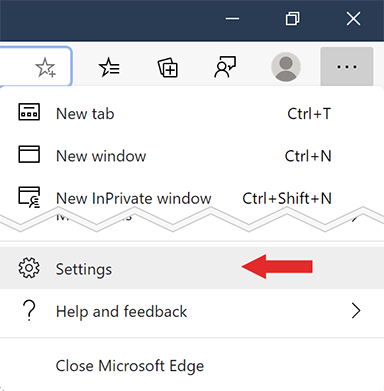
Go to Privacy, search, and services
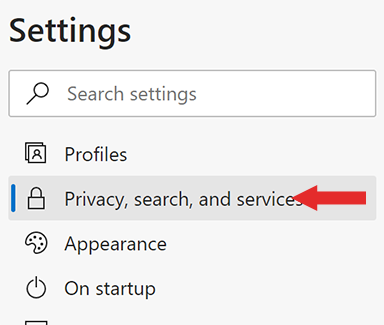
In the Security section turn on Use secure DNS and pick the option to Choose a service provider
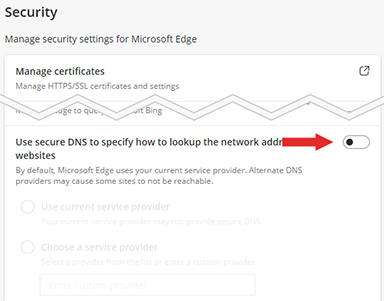
Put in your custom URL:
{{valueIfPremium(dohUrl( user.username),user.premium)}}