Support / Getting started / Browser / Firefox
The following instructions are for setting up DoH with Firefox on the desktop. If you're using Firefox on mobile the screens will look a little different, but you should still be able to follow the steps.
Go to Options
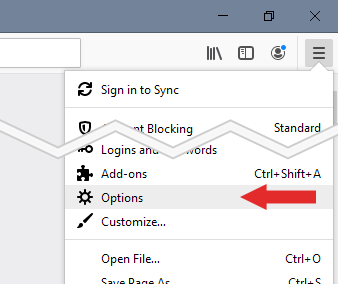
Go to the Network Settings section at the bottom and click Settings
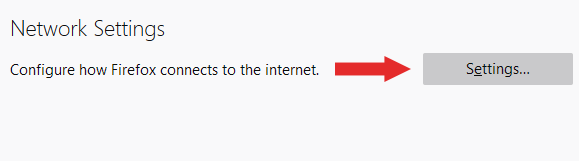
Towards the bottom, choose Enable DNS over HTTPS

Set the Provider to Custom and put in your custom URL:
{{valueIfPremium(dohUrl( user.username),user.premium)}}
