Support / Getting started / Phone and computer / Apple
The following instructions are for iOS, but the process for macOS is very similar. Use Safari when doing this setup because Apple makes profile installation a little harder for other browsers.
blockerDNS supports both DoH and DoT. For almost all intents and purposes there is no difference between the two.
In some rare cases employers have been known to block port 853, which is used by DoT. If you have connection issues on your company network you should use DoH instead.
If you choose DoT, you may need to disable Apple's Private Relay service. Read more about Private Relay and how to disable it.
Download your DoH configuration profile or DoT configuration profile, both also located in your account settings
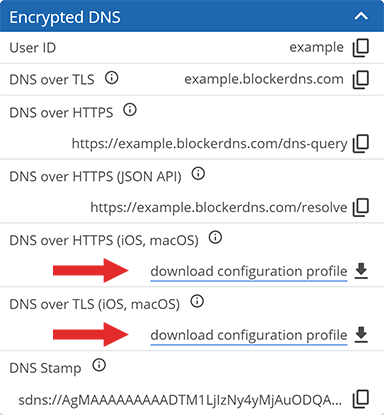
Download your DNS over HTTPS or DNS over TLS configuration profile from account settings.
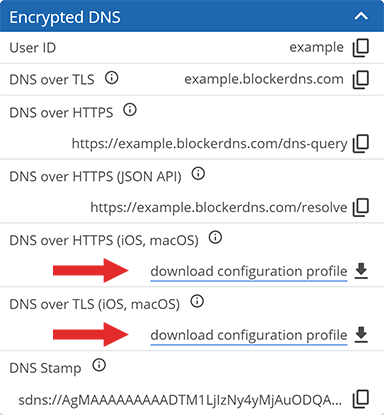
Once downloaded you'll see a message about Profile installation
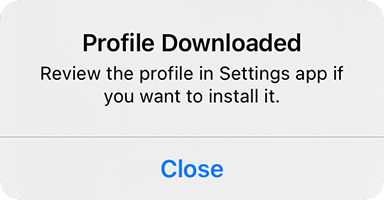
Go to Settings and then Profile Downloaded
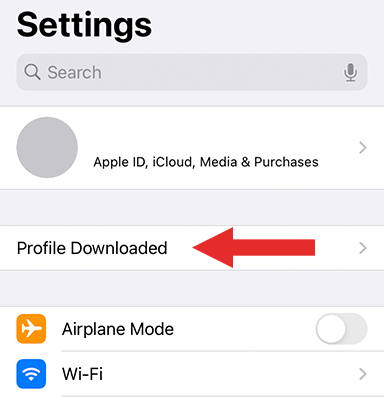
Install the profile
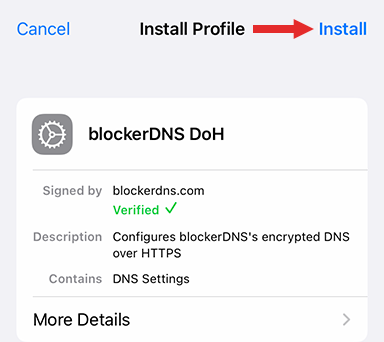
Note: You only need to install the profile once, regardless of any changes made after the fact to settings like category blocks, blacklists/whitelists, etc.