Support / Advanced topics / Dynamic DNS / Dynamic DNS client
If you aren't using a dynamic DNS service like No-IP and/or your router doesn't have good support for Dyndns2, you can use blockerDNS's simple (or bare bones if you want to be honest) updater app. You can run it on any Windows computer where it will quietly and regularly report your IP address.
When you first run the app (or if you run it after deleting its configuration file to "reset" it) it'll ask for a username and password. These credentials can be generated in the direct section of your dynamic DNS settings.
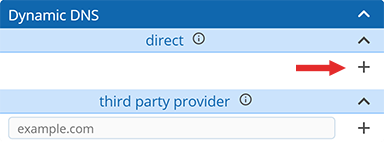
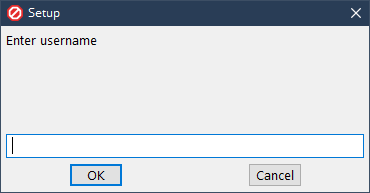
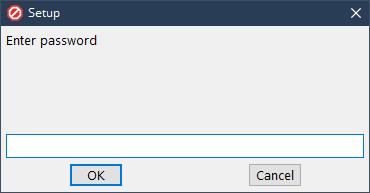
If you right click the client's icon in your system tray you are given the option to have the app run automatically on startup.
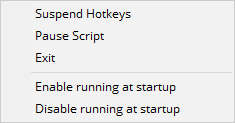
The app is written with AutoHotkey. You can look at the source code and download the exe file from GitHub.