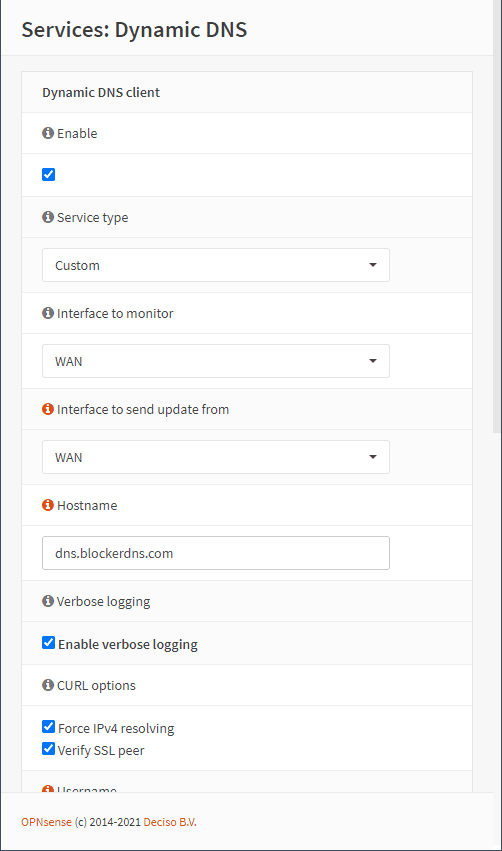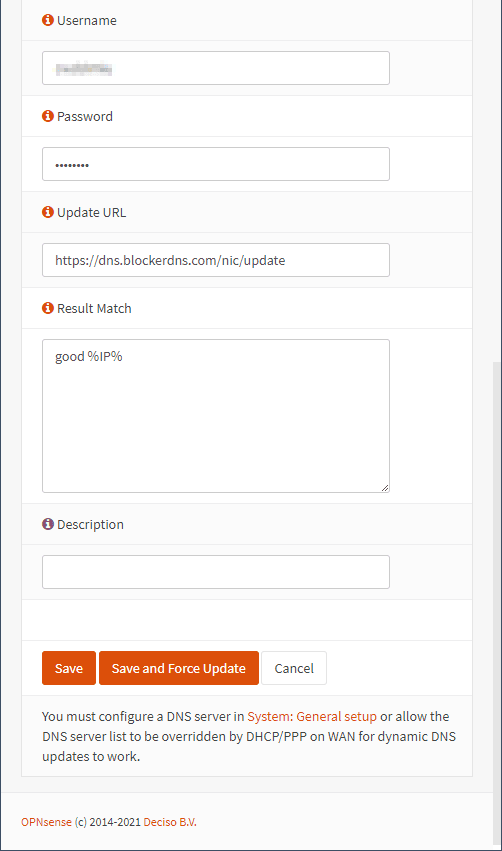Support / Advanced topics / Dynamic DNS / Dynamic DNS direct
If you don't have a dynamic DNS service like No-IP or would just like to cut out the middle-man, you can report your dynamic IP address directly to blockerDNS instead.
You can generally do this through your router's dynamic DNS setting meant for third party services because blockerDNS uses the same Dyndns2 protocol.
You may need to play a bit with this depending on your router, but basically you'll want to set your provider to dyndns or create a custom entry if you can. The credentials you'll be using can be generated in your account's dynamic DNS settings under the direct section.
For hostname and server use dns.blockerdns.com. If you're prompted for a specific update URL you can use dns.blockerdns.com/nic/update for compliance with Dyndns2, but dns.blockerdns.com will work too.
Here's what a working setup looks like on a Ubiquiti Unifi router:
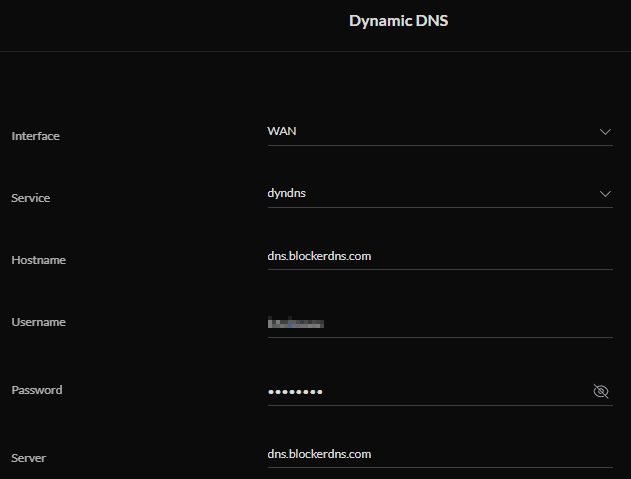
A working OPNsense setup looks like this: