Support / Settings overview / Blocking / Force safe search for Google
When you enable blocking for the adult content category in blockerDNS, you are preventing the domains and sites in question from being visited and loaded. You can go one step further and prevent inappropriate content from even appearing in search results by enabling Google's SafeSearch feature. You can enable this in your Google account settings, in the search settings of a particular device, and also at the network level so that all devices on your network will be locked to SafeSearch regardless of Google account or individual device settings.
To enforce SafeSearch for your whole network go to safe search in the Category section under Blocking in your account settings.
Choose between moderate and strict
You may want to enable restricted mode for YouTube as well for good measure
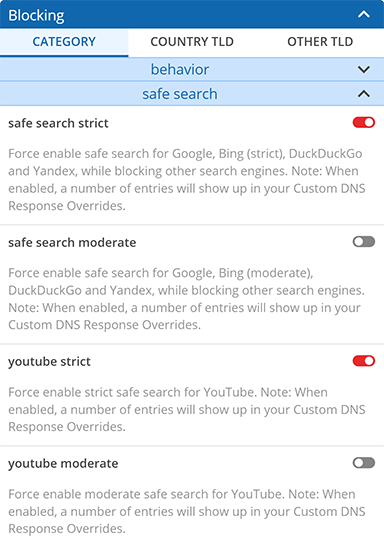
Note: Turning on Google SafeSearch enables the equivalent feature for Bing, DuckDuckGo and Yandex as well, while other search engines that don't offer the option of enforcing safe searching at the network level are blocked