Support / Getting started / Browser / Vivaldi
The following instructions are for setting up DoH with Vivaldi on the desktop. The steps are similar for setting it up on Vivaldi mobile, but if you are using Android and have blockerDNS set up as your Private DNS provider, there's no need to also add it to your browser.
In the address bar, type and go to vivaldi://settings/security
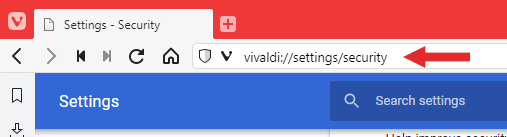
Scroll down and find the Use secure DNS option
Change the provider to Custom and then put in your custom URL:
{{valueIfPremium(dohUrl( user.username),user.premium)}}
